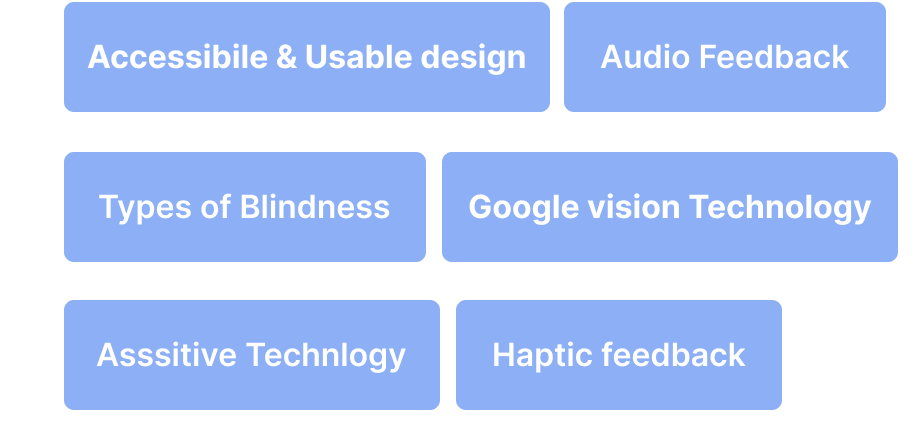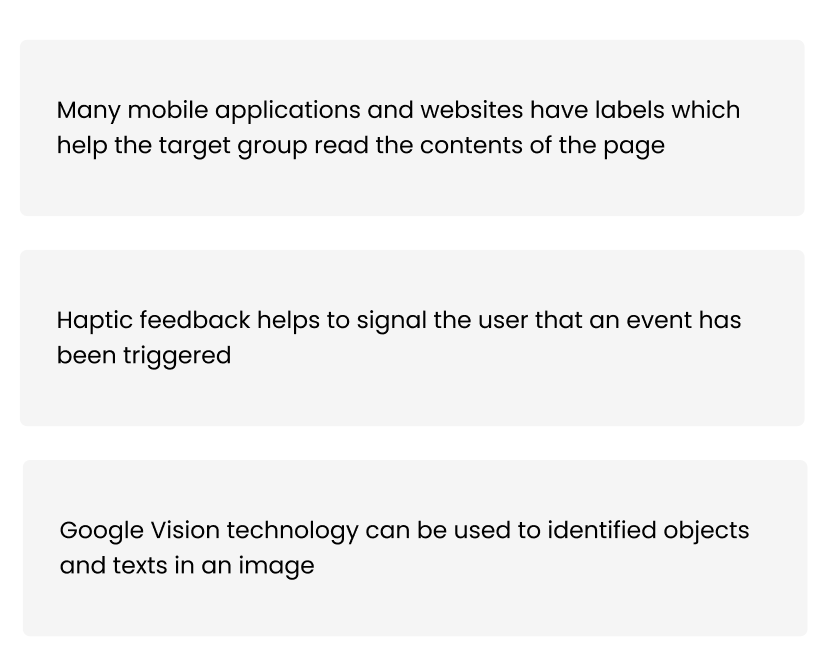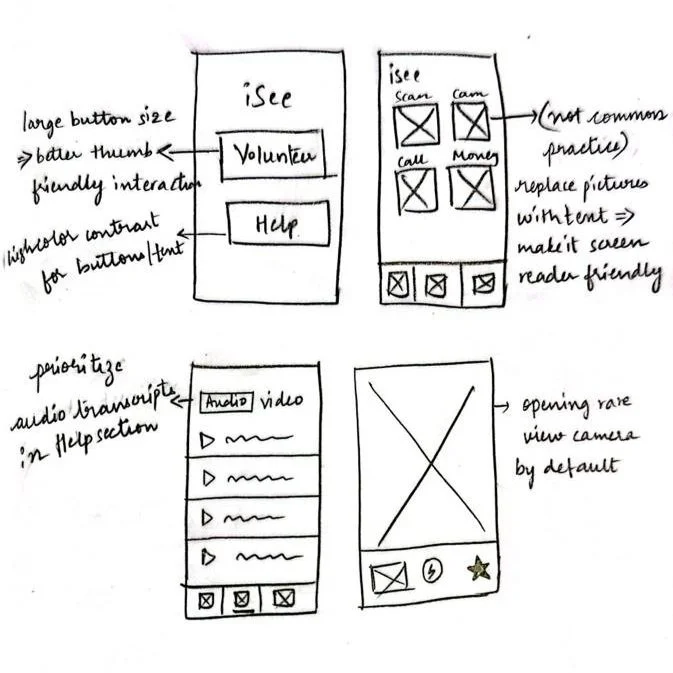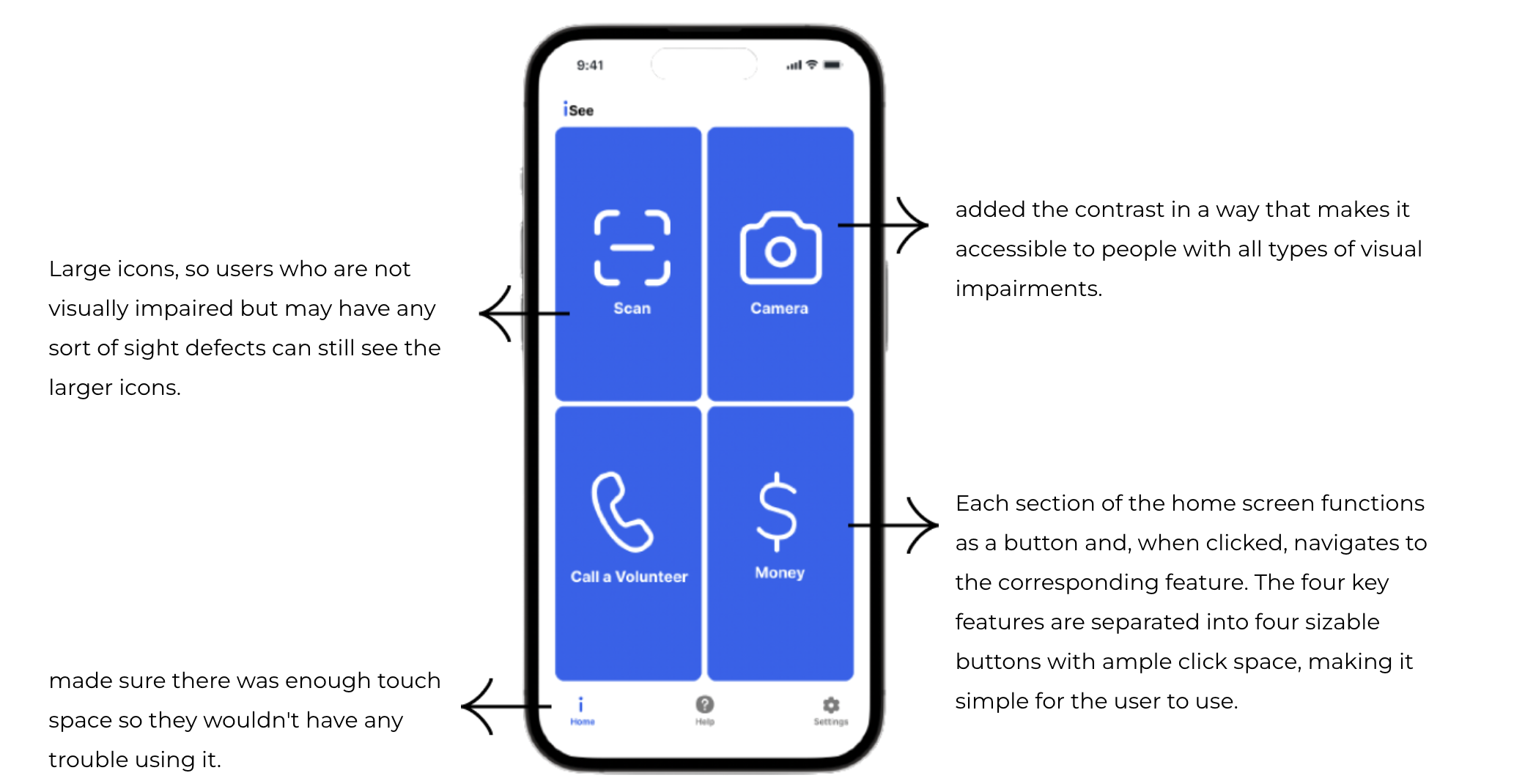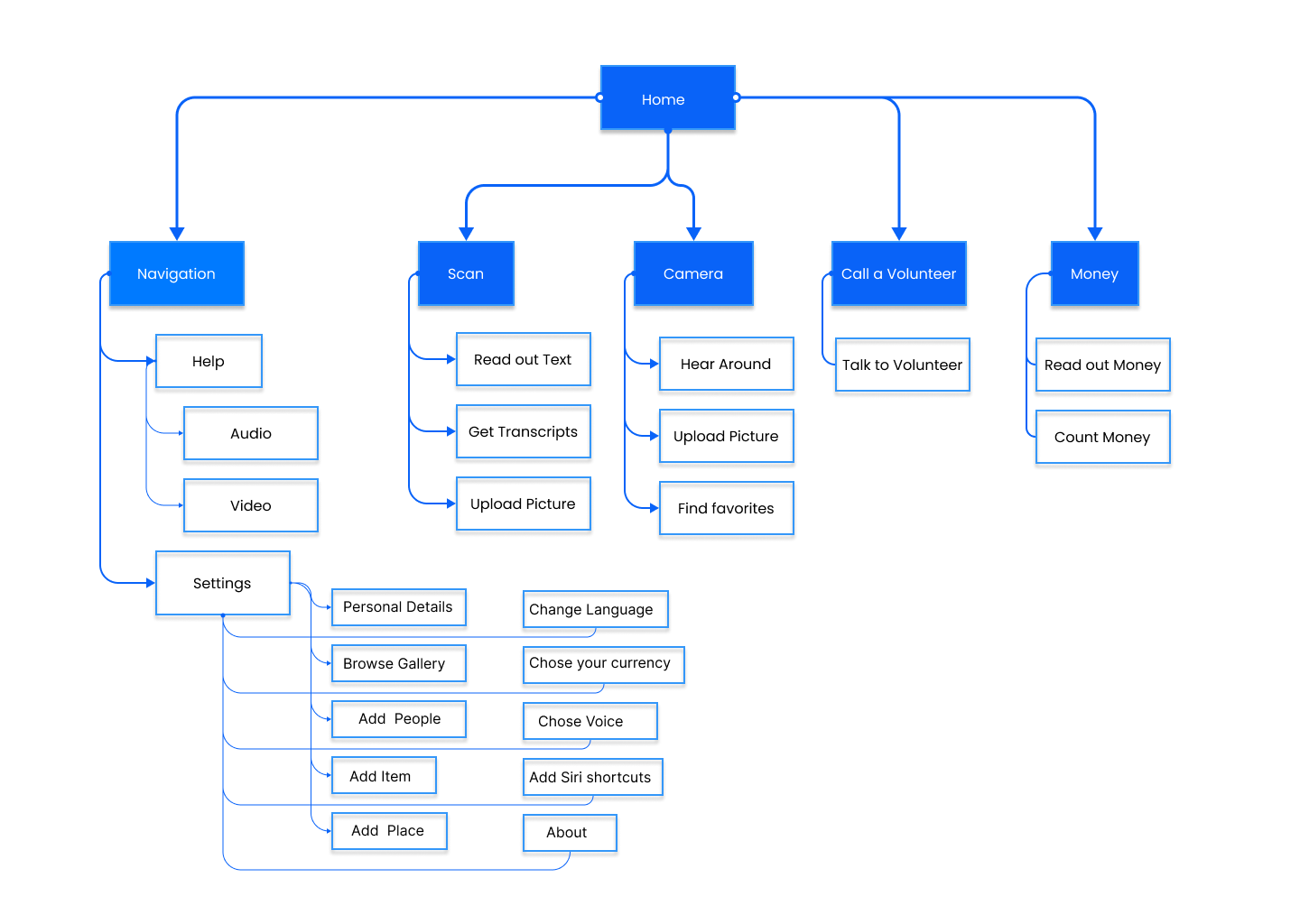Problem Statement
The elderly, visually impaired, and colorblind rely on the sighted to assist them with simple daily tasks such as knowing currency, finding items, and reading text. It is difficult for them to complete certain tasks when they live alone and have no one nearby. Even if they have someone, most of them prefer to be independent. How can we help them become less reliant by using an easily accessible mobile app?
Proposed Solution
Making it simple for people of any age who have visual impairments, Introducing iSee, a mobile application that aids users in independently accomplishing tasks. iSee is user-friendly; just tap a few times, and it performs various helpful tasks like reading text, identifying colors, locating objects, and describing your surroundings. It's designed to be easy for anyone, even if you're not accustomed to using apps. iSee simplifies life by helping with daily tasks and enhancing accessibility to the world. It's more than just an app; it empowers you to be more self-reliant and confident in everyday situations.
Video Walkthrough
Research Findings
According to the World Health Organization, around 40 million people in the world are blind, while another 250 million have some form of visual impairment.
One out of every four (26 percent) blind adults lives alone, but the patterns are different for men and women of different ages. Blind women are more likely to live alone as they age.
Fewer than 10 percent of the 1.3 million people who are legally blind in the United States are Braille readers. Further, a mere 10 percent of blind children are learning it.
SECONDARY RESEARCH
Research Areas
Take Aways
PRIMARY RESEARCH
Topics of Discussion During the Interview Study
Visual Impairment
To better understand the users and their impairments. To learn about their difficulties due to the type of disabilities they have.
Dependence
To gain insights into when and how often elderly and visually impaired individuals require assistance, and also understanding their emotions while seeking assistance. Also, to investigate how they handle tasks alone when help is unavailable.
To gain insights into and how often the elderly and visually impaired individuals require assistance , along with understanding their emotions while seeking assistance. Also, to investigate how they handle tasks alone when help is unavailable.
Technology
INSIGHTS
Takeaways Based on 10 Interviews
I lost my sight when I was 18, so I find it very challenging to rely on anyone, even when choosing a colour for my outfit.
When I have to read text with small font, my eyes hurt so much.
Visual Challenges
Dependence
My keys sometimes get misplaced, and it takes me a long time to find them.
When my computer crashed in the middle of some crucial work, I could not read what was on the screen and had no one to turn to for help. It was frustrating.
When I am sick and need to take medicine, I go to my sister for help.
My husband arranges my groceries so that I can grab them quickly; occasionally, if I can't identify something, I smell the groceries.
I moved to a new neighborhood and had trouble finding the skip.
I use my phone by switching on to accessibility feature, which makes it easier for me to read text on a screen.
I have an app that is specifically for visually impaired people, but I never used it.
Technology
COMPARATIVE ANALYSIS
So How Is This Different from Other Apps?
I've noticed a few issues with the app Seeing AI, including connectivity issues, the inability of the money reader to scan coins, and inaccurate results.
Since it has a continuous scroll and necessitates the use of two fingers to view all the options, searching on seeing ai is not very accessible.In Seeing AI, the touch target area is also quite small.
For this app, isee, I concentrated on touch targets because they can help create a more accessible and user-friendly interface and lower the likelihood of frustration and mistakes when using touchscreens.
Seeing AI - Interface Design
The majority of apps take some time to display the user's object identification results.
They might also not be very precise.
However, few users can access it because it is a paid service.
Aira - Accurate & Quick Results
BRAINSTORMING AND IDEATION
Ideating on Different Accessible Interface Layouts.
Design this app completely screen reader-friendly.
Enough color contrast was used.
provide voice recordings in the help section on how to use the app.
Utilizing Large Buttons to Enhance the Thumb-Friendly Interaction Zone
HIGH FIDELITY WIREFRAMES AND TESTING
Second Round of Iterations
ISEE HAPTICS
How iSee works?
Single tap anywhere on the screen and listen to it read aloud
Double tap anywhere on the screen to go back to previous page
Long press to choose an option
MOST IMPORTANT PART OF THE DESIGN PROCESS
Important Considerations
INTERACTION FLOW
Users’ Interaction with the Platform.
The high-fidelity iterations were designed with respect to all potential platform interactions by creating an interaction flow. It aided in clarifying how our platform's various features and screens functioned together and interacted with one another.
The interaction flow of the visually impaired user is shown below.
HIGH FIDELITY WIREFRAMES
Final Designs
Read Out Texts
This will open the back camera, which when focused on any type of text automatically recognizes and reads the text aloud. Users also have the option to upload images and have the images' text read to them. Transcripts are also made available to users so that those who have even the smallest visual impairment and are unable to read text that is smaller in size can quickly scan it and find the bigger text.
Learn Around
Users can simply open their camera feature and focus on anything around to learn what is happening around them.Users just need to give a brief description of whatever they want to know, for example, by saying commands like "weather," "traffic," "describe," or "pollution," they can get the relevant data from the focused area on camera.
Find Favorites
User has the option to add people, things, or locations to their favourites, making it easier for them to quickly open the camera and click on favourites to find something in seconds.
Know Currency
Simply focusing their camera on the currency causes it to be automatically detected and read aloud to the users. Additionally, users can upload a photo from their camera roll in order to identify the currency in the picture.By selecting the plus icon, users can also add up the total amount of cash in the image or the total amount of the camera's focus.
Call Volunteer
Every time a user needs additional assistance, they can quickly call any volunteer around the world and complete their task.
USER TESTING
Takeaways Based on 3 User Testings
This app made it simple by making it entirely screen reader-friendly.
I wish we could increase the size of the transcripts, I still cannot read it
Accessibility
I find it to be very simple to press them and complete the intended task because the buttons are so big.
The flow of the application is easy to recollect and the buttons are accessible.
I don’t see an option to save a picture after reading my currency.
User Experience
CONSIDERATIONS
I would like to implement VUI, so that user can completely interact with the app by using commands without having to use their hands much.
I would enhance the transcripts feature by allowing users to alter the text's size when reading text and by enabling them to mute the voice transcripts if necessary.
Provide an option to translate the text into the user's chosen language so that they don't have to switch to other apps.